The EclipseCrossword tour
What makes EclipseCrossword great?
A simple, easy-to-understand interface.
There are no complicated controls or commands to learn. EclipseCrossword guides you through the process step-by-step, explaining each part. And, if you ever want more information, the comprehensive help system is only a click away.
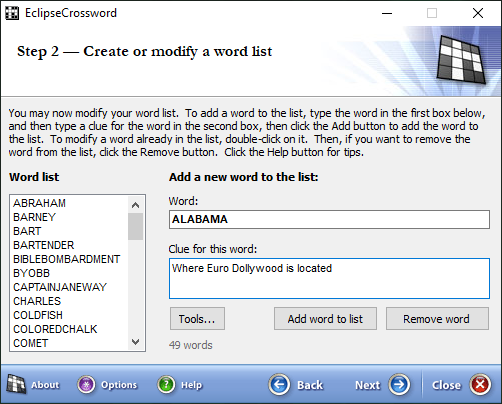
It’s powerful and fast.
EclipseCrossword may be a quick download, but it has a lot under the hood. Many crosswords can be completed in a fraction of a second, and larger, more complex crosswords usually take just a few seconds. If you like to tinker under the hood, you can fine-tune the settings to the way you like them: everything from the positioning of the first few words to how important it is for the puzzle to be as compact as possible.
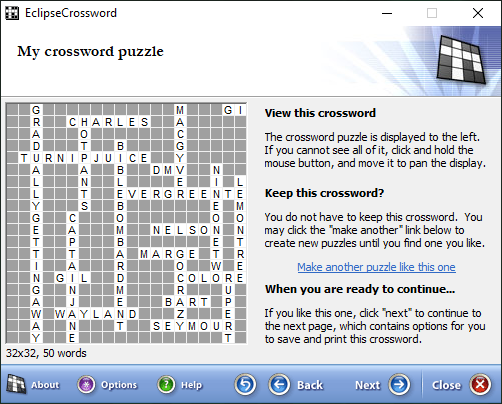
You can share your puzzle online.
Our new free Share EclipseCrossword service in seconds—just as fast as you made it in the first place.
In newsletters, too.
If you need total control over the way the crossword is printed, you can even export the crossword grid (with or without answers) and the clues to files, and open them in your favorite word processor or publishing program. Customize to your heart’s content!
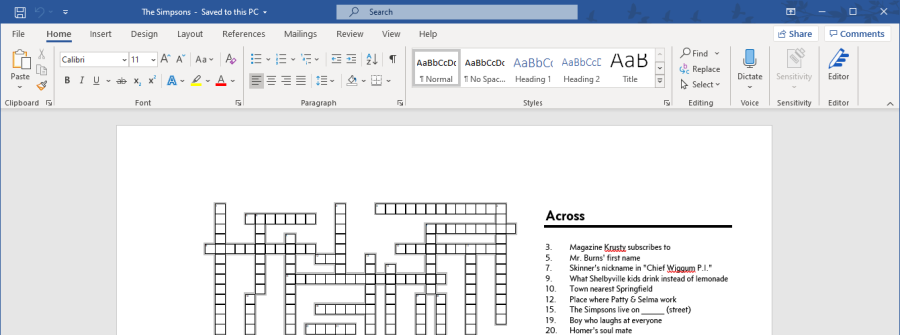
It’s free.
EclipseCrossword is totally free, installs in seconds, and won’t cost you thirty bucks.