Finding files that have been lost
Crossword puzzle files that you save in EclipseCrossword will go in your Documents folder if you don’t change anything. If you save them to a different location, Windows will remember that location and suggest saving files to or opening files from that location again next time.
If you’re having trouble finding a crossword puzzle or word list that you saved in the past, you can try this:
- Open File Explorer (Windows Explorer on old versions of Windows). You can find it in your Start menu, or directly on your taskbar.
- Find the Search box in the upper-right corner of File Explorer.
- Type the following into the search box exactly as shown:
*.ecw;*.ewl
Note the asterisks, periods (dots), and semicolon.
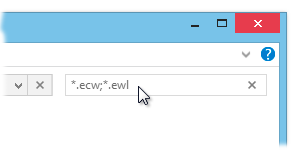
That will search your hard drive for crossword puzzle (*.ecw) and word list (*.ewl) files. This can potentially take quite a while, though on recent versions of Windows it may be pretty fast.
If you see the puzzle you’re looking for in the search results, great! If you’d like to go to where it’s stored on your computer, you can right-click on the file and click Open file location. Otherwise you can open it directly from the search results. If you don’t see the file you’re looking for, it doesn’t mean for certain that the file doesn’t exist, but you’ll need to do some more looking.
Important: Unfortunately, we don’t have copies of your crossword puzzles, and cannot restore files for you if they’re lost.