The difference between crossword puzzle files and word list files
EclipseCrossword saves two main types of files: crossword puzzle files, and word list files. Crossword puzzle files have icons with the black and white EclipseCrossword logo. Word list files have icons with a red letter A like Hester Prynne. You can double-click either type of file to open it in EclipseCrossword.
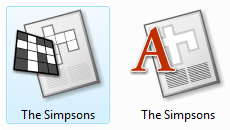
Right: a word list file
So what’s the difference? A word list is just a list of words and clues that you can use in a puzzle. You can’t print it or make web pages from it; it’s just a building block to use in making puzzles. A crossword puzzle file, however, can be used for everything that EclipseCrossword allows, including making new puzzles. A crossword puzzle file actually contains all of the words and clues that were used to create it, but not ones from the original word list that were left out of that puzzle.
Then why would you want a word list file if a crossword file contains a word list? If EclipseCrossword wasn’t able to fit all of the words into the final puzzle, you can use your original word list with all of your words to build new puzzles in the future. So, we recommend keeping both of them.
Exporting other file types
You can also produce other types of files with EclipseCrossword to use in other software or share with others. They can’t be opened again in EclipseCrossword after they’ve been saved.
| Other types of files that EclipseCrossword can save | |
|---|---|
| Pictures of the grid | .wmf .eps |
| Words and clues for publishing | .rtf |
| Web pages | .html |