Why are my Across words all backwards?
If the horizontal words in your puzzle are all backwards, you (or someone using that computer) have turned on the “words should be read from right to left” option. This option isn’t meant for English text; it’s meant for Hebrew and similar languages. Here’s how you can turn it back off:
- Start up EclipseCrossword.
- Click Options in the lower-left corner of the EclipseCrossword window.
- Click the Language tab at the top.
- Clear the checkbox next to Words should be read from right to left.
- Click OK on the options dialog to save your changes.
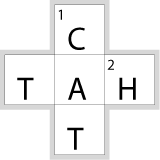
You don't want this.
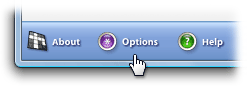
Once you’ve set this option back to the way it was originally, create a new puzzle using your original word list.
See also
You may also have searched for: All of my horizontal words are printed in reverse, also known as right-to-left or RTL mode