Changing the font used for printed puzzles
- Open a puzzle you want to print in EclipseCrossword. (How?)
- Click Options in the lower-left corner of the EclipseCrossword window.
- Click the Printing tab at the top.
- Click the Browse button below “Use this font for the words and clues.”
- Choose the font and size you want from this window, and click OK.
- Click OK on the options dialog to save your changes.
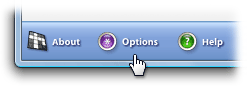
See also
You may also have searched for: How can I change the appearance of printed crosswords to a different font? The language I am using needs accented letters (accents).